The Magic of Markdown
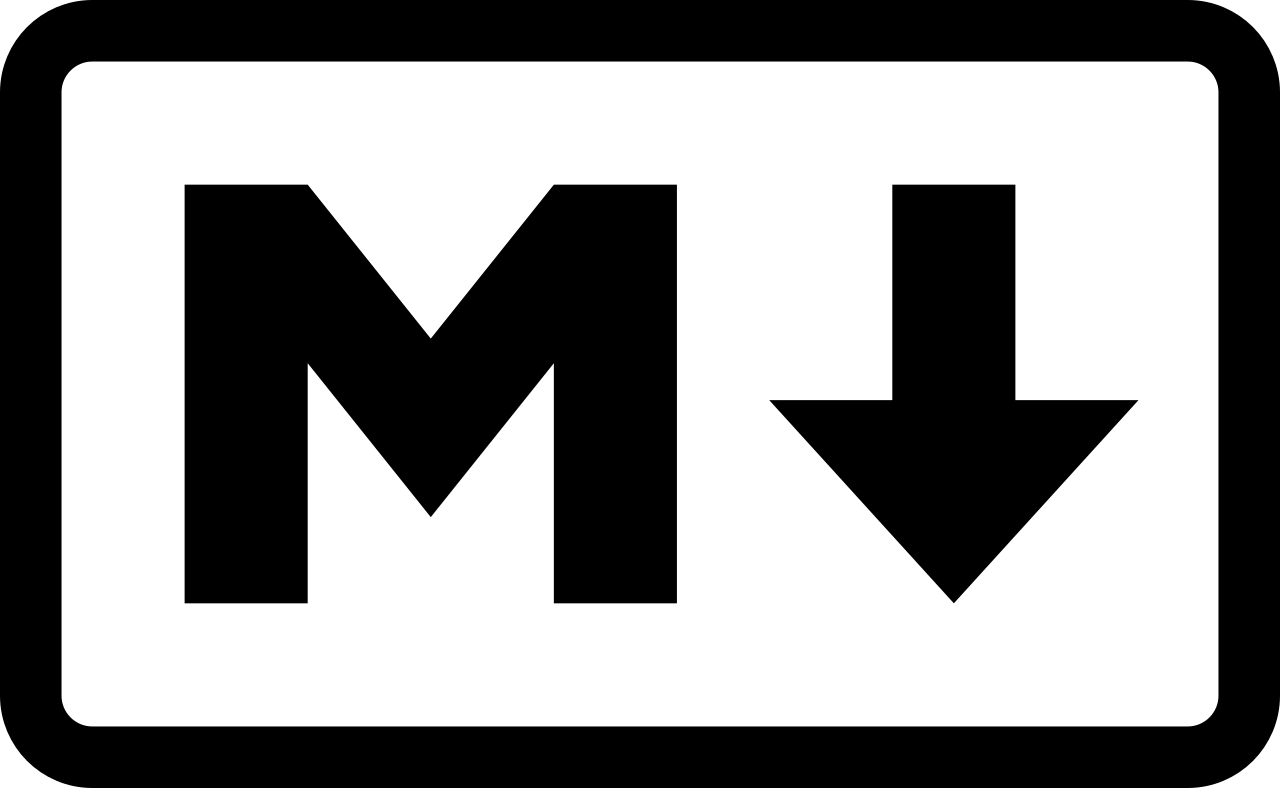
Markdown is a light-weight markup language that uses a simple, unobtrusive syntax to add formatting, such as headings and italics, to plain text documents. It can be easily converted to many output formats, most notably HTML.
Why is Markdown Magic?
- It makes writing for the web easy and fun! There are many free applications that create website content from markdown files, like Read the Docs.
- Unlike HTML, it's easy to read even when you're looking at a raw file.
- There's a gentle learning curve and lots of online documentation.
- Many use cases: websites, documents, slides, books, and more!
The Basics
You can create Markdown files using a text editor. The file should have an .md or .markdown extension. You can also use a dedicated Markdown application, like HackMD.
Brief Syntax Primer
To create headings, add hash signs (e.g. # The Magic of Markdown) in front of a word or phrase. Use 1 hash sign # for level 1 headings, use 2 hash signs ## for level two headings, and so on.
The header for this section is written like this in Markdown:
### Brief Syntax Primer
To bold text use two asterisks before and after a word or phrase.
**bold**
will render as:
bold
For italic use one asterisk before and after a word or phrase.
*italics*
will render as:
italics
Unordered lists are can be created with asterisks *, pluses +, or minuses -.
* October
* November
* December
will render as:
- October
- November
- December
To create a link, enclose the link text in brackets [this guide] and then follow it immediately with the URL in parentheses (https://www.markdownguide.org/).
Content from [this guide](https://www.markdownguide.org/)
was adapted for this lesson
will render as:
Content from this guide was adapted for this lesson.
Use one back tick around code to create in-line code blocks and three back ticks to create multi-line fenced off blocks.
This line has some `code` in it
will render as:
This line has some code in it.
Hands-on: HackMD
- Go to HackMD
[https://hackmd.io/]
With HackMD you can write in Markdown and view the formatted output simultaneously
- Click "Try it out"
- Title your document by adding a level 1 heading.
- Start a ordered list of the things your future self should know.
Use this handy cheatsheet to look-up common Markdown elements
- Add a gif to your document.
Discussion
Now that you've had some time to experiment with Markdown what were you able to do, or what did you struggle with?